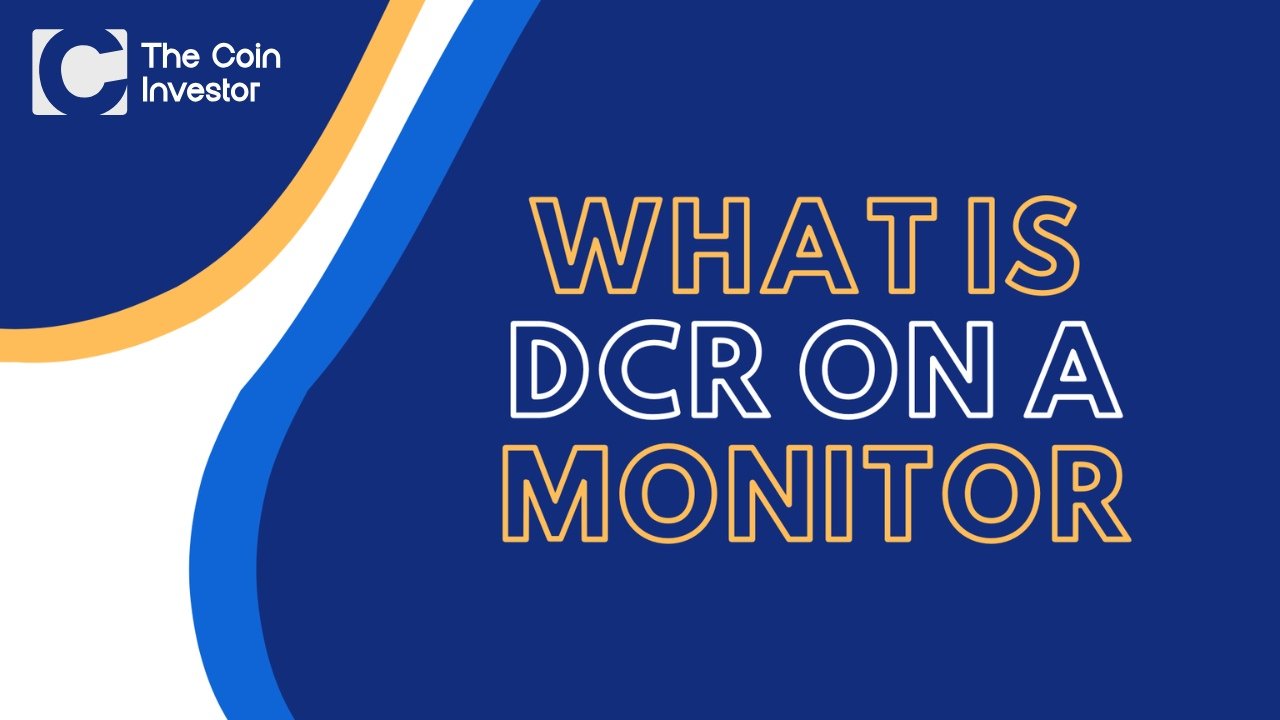The digital asset revolution has transformed how we consume content, from trading cryptocurrencies to immersive gaming experiences.
As technology investors and enthusiasts, we recognize that superior visual quality is fundamental to any digital experience.
DCR technology represents a significant advancement in display innovation, offering a powerful solution for enhancing visual performance across all digital activities.
DCR (Dynamic Contrast Ratio) on Monitors

What is DCR on a Monitor?
DCR stands for Dynamic Contrast Ratio, a sophisticated display technology that automatically adjusts your monitor’s brightness and contrast based on the content being displayed. Unlike static contrast ratio measurements, DCR technology analyzes the incoming video signal in real-time and modifies the backlight intensity to optimize image quality. This dynamic adjustment creates deeper blacks during dark scenes and brighter whites during bright scenes, resulting in enhanced visual depth and improved viewing experience.
The technology works by calculating the ratio between the brightest white and darkest black that your monitor can produce dynamically.
For example, a monitor might advertise a DCR of 1,000,000:1, meaning its brightest output can be one million times brighter than its darkest black under optimal conditions. This represents a significant improvement over traditional static contrast ratios, which typically range from 1000:1 to 3000:1 on most computer monitors.
How Does It Work?
DCR technology uses smart methods to check video signals. It also changes display settings right away. The system looks at each frame. This helps improve brightness and contrast.
In dark scenes, the backlight gets dimmer for deeper blacks. For bright scenes, the backlight gets brighter for vivid whites.
Important parts include backlight control systems and image processing tools. These tools help make changes quickly. There are also sensors that check light around the monitor for better viewing. This quick change happens in milliseconds. It is very important for gaming monitors that often switch scenes.
Why Is DCR Important for Monitor Performance?
DCR technology helps monitors work better by fixing problems with LCD panels. Normal LCDs have trouble showing true blacks.
This is because their backlights stay on all the time. This makes dark areas look gray.
DCR solves this issue by dimming the backlight in dark scenes. This allows for real black levels and better picture quality.
DCR also helps gamers see details in dark areas. This gives them an edge where seeing clearly is key. It can lower eye strain too. It does this by changing brightness to fit the content and room light. This makes watching more comfortable overall.
Monitors with DCR are great for many uses. They work well for graphics tasks and entertainment too. They improve color accuracy and visual depth, making content look more real.
Key Benefits and Drawbacks of DCR Technology

Advantages of Using DCR in Display
DCR technology offers numerous benefits that enhance the viewing experience across different use cases.
The primary advantage is improved contrast ratio, which makes images appear more vivid and realistic. This enhancement is particularly noticeable in content with significant brightness variations, such as movies with both dark and bright scenes.
Gaming monitors with DCR technology provide several advantages for gamers. The technology can reveal details in dark areas of games, improving gameplay visibility and immersion. Response time is not negatively affected by DCR implementation, as the technology primarily adjusts backlight intensity rather than pixel switching speeds.
The technology also contributes to reduced eye strain during extended viewing sessions.
DCR technology enables higher DCR values compared to static contrast ratios, often exceeding 1,000,000:1. These impressive numbers, while not directly comparable to static ratios, indicate the technology’s ability to produce dramatic contrast improvements under optimal conditions.
Common Limitations and When DCR May Not Be Ideal
DCR technology has some benefits, but it also has clear limits.
One big problem is that it can cause color issues. The bright changes can affect how colors look. This makes DCR not good for professional work. Also, DCR might cause flickering or other problems when scenes change quickly.
This can lead to distracting bright changes. This is especially bad for gamers who need steady image quality. Additionally, how well DCR works can be different across monitor brands and models.
For example, AOC has DCR in many monitors, but its effectiveness can vary a lot based on price and type. Lastly, DCR may not be good for all types of content. Static images and color tasks may be hurt by changing brightness levels.
Alternatives to DCR Technology (Other Modern Display Solutions)
Several alternative technologies provide contrast enhancement without the potential drawbacks of DCR. Local dimming represents a more sophisticated approach to contrast enhancement, dividing the backlight into multiple zones that can be controlled independently. This technology provides more precise control over brightness and can achieve better black levels than global DCR systems.
High Dynamic Range (HDR) technology offers a more comprehensive solution for contrast and color enhancement. HDR content and displays support wider color gamuts and higher peak brightness levels, providing superior image quality compared to DCR-enhanced standard dynamic range content. However, HDR requires compatible content and hardware, making it more expensive than DCR implementations.
OLED displays represent the premium alternative to LCD monitors with DCR technology. OLED panels can achieve perfect blacks by turning off individual pixels completely, eliminating the need for backlight manipulation. While OLED monitors offer superior contrast naturally, they typically come at a higher price point than LCD monitors with DCR.
Gamma adjustment provides another approach to contrast enhancement. By modifying the gamma curve, users can achieve better contrast and brightness balance without the potential artifacts associated with DCR technology. This method offers more consistent results across different content types.
DCR vs. Other Contrast Enhancement Technologies
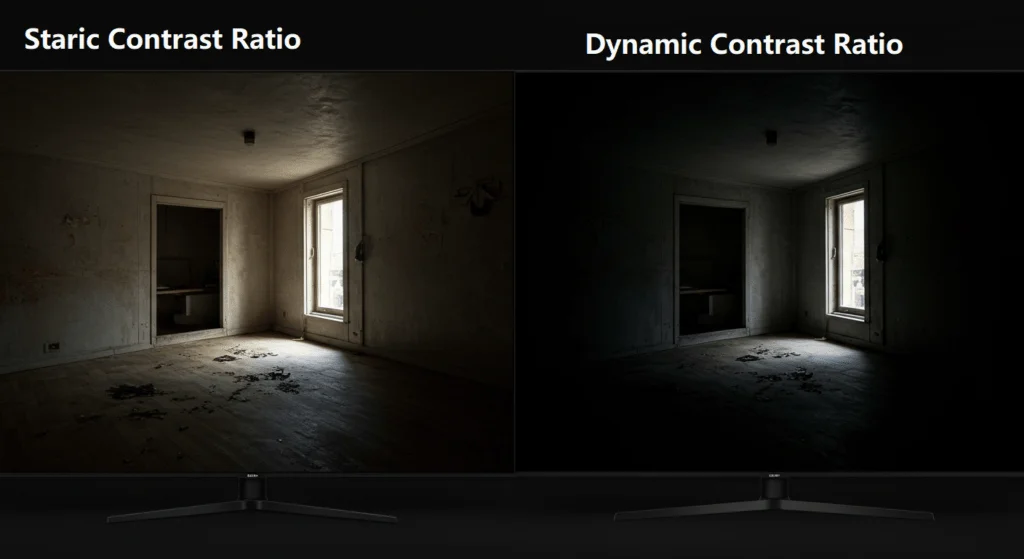
DCR vs. Static Contrast Ratio
The main difference between DCR and static contrast ratio is how they are measured.
Static contrast ratio looks at the difference between the brightest white and darkest black a monitor can show. It does this under controlled settings. This gives a good baseline for comparing display quality.
On the other hand, DCR checks the highest brightness achieved by changing the backlight. This leads to higher numbers, but it does not show high contrast in one frame.
Static contrast is very important for tasks that need accurate colors. These tasks include graphic design and photo editing because of their steady performance. DCR is better for entertainment uses. It improves contrast in moving content like movies and games.
DCR Compared to HDR and Local Dimming
High Dynamic Range (HDR) is a new tech. It makes contrast and color better than regular DCR. HDR adds more brightness and color info. This helps screens show a wider range of light.
To use HDR, special content and hardware are needed. Local dimming improves contrast compared to basic DCR.
Unlike DCR, which uses one backlight, local dimming works on many zones. This gives better dark colors.
The AOC Q27G3XMN gaming monitor has smart local dimming with 336 zones. This results in great contrast and HDR quality. It also supports high refresh rates and low lag time.
Full array local dimming uses mini LED tech for the best LCD upgrade. It has thousands of controlled zones for exact brightness, giving OLED-like performance too.
How to Use DCR on Your Monitor?

What You’ll Need to Get Started with DCR Settings?
To set up DCR on your monitor, open the on-screen menu. You can do this using the control buttons or device settings. Make sure your monitor is linked by DisplayPort or HDMI. This is important for the best performance. DisplayPort usually gives better bandwidth for clear images.
If you use a Mac, check if it works well. DCR may act differently on different systems. Also, having good room lighting helps DCR work better. It allows changes to improve contrast without too much light getting in the way.
Steps to Adjusting and Optimizing DCR
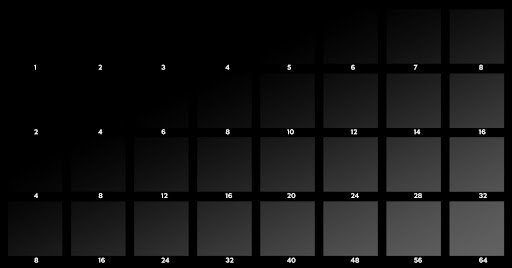
Step 1: Locate DCR Settings in Your Monitor Menu
To find the DCR settings, go to your monitor’s on-screen display menu. The steps can change by brand.
Usually, you need to press the menu button first. Then use the navigation keys to find picture settings.
For MSI monitors, press ‘M‘ to open the settings. After that, go to the image section for DCR options. GIGABYTE similarly monitors work. You can find DCR in the picture menu using control buttons.
AOC gaming monitors often show DCR in their gaming menus, too. This is next to other performance features.
Keep in mind that different brands may name this setting differently.
It can be called “Dynamic Contrast,” “Adaptive Contrast,” or “Smart Contrast.” Look for choices related to automatic brightness or contrast improvement.
Step 2: Enable and Test DCR for Different Activities
Once you find the DCR settings, turn on the feature.
Then, test how it works with different types of content. Use both dark and bright scenes to see how well it works.
Movies with big lighting changes are good for testing DCR.
For gaming, try out different game types to check DCR’s effects.
Dark games may get better results, but fast games might need it turned off for a clear view. Watch for response time and flickering when playing fast games. In work tasks, check how DCR affects color accuracy and image quality carefully.
Turn off DCR for tasks that rely on color, as it usually does not help with document editing, web browsing, or work tasks.
Conclusion
DCR technology is an important step in display design. It helps improve the contrast of images in real-time.
This makes watching movies and playing games more fun. However, users should think about its limits for work that needs true colors.
DCR helps connect regular LCDs to better options like HDR or local dimming.
For those on a budget, DCR can make viewing much better if set up right. To get the most benefits, know when to turn it on or off based on what you are doing. Gaming monitors might get extra help from it, while work tasks often need steady contrast.
Check your needs and try out DCR with different types of content. This will help you see its worth for your digital use.
FAQs
What Are Some Alternatives to DCR?
There are many options to DCR technology. These options can improve contrast without changing the backlight. Local dimming splits the backlight into separate zones. Each zone can be controlled on its own for better control. HDR technology makes contrast and colors look better using smart content standards. OLED screens control each pixel by itself. This means they do not need backlight changes. Gamma adjustment allows users to change contrast by using software curves.
Can DCR Damage My Monitor?
DCR technology is safe for monitors when used correctly. It works within set limits and does not strain parts. But if DCR is done poorly, it can cause too much cycling. This may harm the backlight parts. Users should buy monitors from trusted makers. This helps to ensure good DCR use and avoids problems.
Is DCR better than HDR for gaming?
DCR and HDR play different roles in gaming. HDR gives better image quality. It has more colors and higher brightness. However, it needs special content and hardware to work. DCR boosts any content as it plays. This makes it easier to use. Monitors with good HDR give great visuals. But DCR is a cheaper option that works on more devices.
How Do I Know If My Monitor Supports DCR?
Monitor specs often show DCR support in ads and guides. You can check your monitor’s manual for DCR info. You can also look on the maker’s website for details. Most new monitors have DCR features, usually over 1,000,000:1. If your monitor supports it, you will find DCR settings in the on-screen menu.
Can DCR Cause Eye Strain or Flickering Issues?
DCR technology can cause eye strain and flickering in some cases. Quick changes in brightness can lead to annoying flickering. These automatic changes may not match the room’s light. This can make watching uncomfortable for some people. Users who are sensitive to brightness should test DCR with care. If they feel discomfort, it is best to turn DCR off.
Is the DCR important?
The role of DCR changes based on how you use it and what you watch. In entertainment like movies and games, DCR makes the view better. It does this by adding contrast and detail. But for work that needs true colors, DCR might slow down how well the screen works. This is because of the changes it makes. In the end, its value depends on what you like and how good your monitor is.
Is a higher or lower DCR better?
Higher DCR values mean better contrast, but they can be tricky. A value of 1,000,000:1 shows the best performance, but only in perfect conditions. This is not how most people use monitors. The success of DCR tech depends more on how well it is made than its numbers. It is better to focus on real-world use instead of just looking at the numbers. A DCR system that works well with lower values can do better than one with higher numbers that is poorly made.